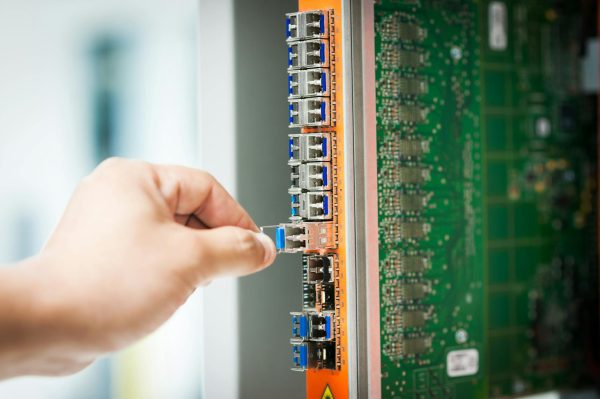Multi-Cloud Certificate Management: Essential Best Practices
Multi-cloud certificate management is a critical component of modern cybersecurity and compliance strategies. As organizations increasingly adopt multi-cloud environments to enhance flexibility, scalability, and redundancy, managing digital certificates across multiple platforms becomes complex—yet essential—for maintaining security and trust. Without proper oversight, expired, misconfigured, or compromised certificates can lead to service disruptions, compliance violations, and security breaches.
This article explores the best practices for managing certificates in multi-cloud environments, ensuring seamless operations, robust security, and adherence to compliance standards.
The Growing Importance of Multi-Cloud Certificate Management

As enterprises distribute workloads across AWS, Azure, Google Cloud, and other providers, the number of digital certificates—used for SSL/TLS encryption, code signing, and device authentication—grows exponentially. Each cloud provider has its own certificate lifecycle management tools, increasing the risk of oversight.
Key challenges include:
– Visibility gaps – Certificates scattered across different platforms are harder to track.
– Expiration risks – Unnoticed expirations can cause outages (e.g., the 2021 Fastly outage).
– Compliance complexity – Regulations like GDPR, HIPAA, and PCI DSS require strict certificate controls.
– Security vulnerabilities – Weak or stolen certificates can be exploited in man-in-the-middle attacks.
A structured approach to multi-cloud certificate management mitigates these risks while optimizing operational efficiency.
Best Practices for Effective Multi-Cloud Certificate Management
1. Centralize Certificate Visibility and Control
Managing certificates individually per cloud platform is inefficient. Instead, implement a centralized certificate management system that provides:
– A unified dashboard for all certificates across AWS, Azure, GCP, etc.
– Automated discovery to identify undocumented certificates.
– Real-time monitoring of expiration dates and configurations.
Solutions like HashiCorp Vault, Venafi, or open-source tools like Cert-Manager (for Kubernetes) can help consolidate management.
2. Automate Certificate Lifecycle Processes
Manual certificate renewal is error-prone. Automation ensures:
– Timely renewals before expiration.
– Immediate revocation of compromised certificates.
– Seamless deployment across multiple clouds.
Example workflow for automation:
1. Certificate issuance via ACME protocol (e.g., Let’s Encrypt).
2. Automatic deployment to cloud load balancers and CDNs.
3. Renewal triggers set at 30 days before expiry.
3. Enforce Consistent Security Policies
Each cloud provider has default certificate settings that may not align with organizational policies. Establish uniform security standards for:
– Key strength (e.g., RSA 2048-bit or ECC 256-bit minimum).
– Signature algorithms (e.g., SHA-256 or higher).
– Certificate validity periods (shorter lifespans reduce exposure).
Comparison of Default Certificate Lifespans by Cloud Provider:
| Cloud Provider | Default Certificate Validity |
|—————-|—————————–|
| AWS ACM | 13 months |
| Azure Key Vault| 1 year |
| Google Cloud | 90 days (Let’s Encrypt) |
4. Secure Private Keys and Use Hardware Security Modules (HSMs)
Private keys are prime targets for attackers. Best practices include:
– Storing keys in HSMs or cloud-based key management services (AWS KMS, Azure Key Vault).
– Restricting access via role-based permissions.
– Auditing key usage to detect anomalies.
5. Monitor and Audit Certificate Usage Continuously
Proactive monitoring helps detect misconfigurations or unauthorized certificates. Implement:
– SIEM integrations (e.g., Splunk, Sumo Logic) for log analysis.
– Alerting systems for unusual activities (e.g., unexpected certificate issuance).
– Regular audits to ensure compliance with internal and regulatory policies.
6. Prepare for Incident Response
Despite precautions, breaches can occur. A robust incident response plan should:
– Define steps for rapid certificate revocation.
– Include backup certificates to minimize downtime.
– Outline communication protocols for stakeholders.
Compliance Considerations in Multi-Cloud Certificate Management
Regulatory frameworks impose strict requirements on certificate management. Key considerations include:
– PCI DSS – Mandates strong encryption and regular key rotation.
– HIPAA – Requires audit trails for certificate access.
– GDPR – Emphasizes data protection via TLS/SSL for data in transit.
Use certificate management tools with built-in compliance reporting to streamline audits.
Tools for Multi-Cloud Certificate Management
Here’s a numbered list of top solutions:
1. HashiCorp Vault – Centralized secrets management with dynamic certificate generation.
2. Venafi – Enterprise-grade automation for certificate lifecycle management.
3. AWS Certificate Manager (ACM) – Native AWS tool with free SSL/TLS certificates.
4. Azure Key Vault – Integrates with Azure services for certificate storage and renewal.
5. Google Cloud Certificate Authority Service – Private CA for GCP workloads.
Conclusion
Multi-cloud certificate management is a cornerstone of secure and compliant cloud operations. By centralizing visibility, automating renewals, enforcing security policies, and preparing for incidents, organizations can prevent outages, safeguard data, and meet regulatory demands. Investing in the right tools and processes ensures that digital certificates—critical to trust and encryption—remain a strength, not a vulnerability, in multi-cloud architectures.
For compliance officers, cybersecurity managers, and SaaS founders, adopting these best practices is not just a technical necessity but a strategic advantage in an increasingly interconnected cloud landscape.